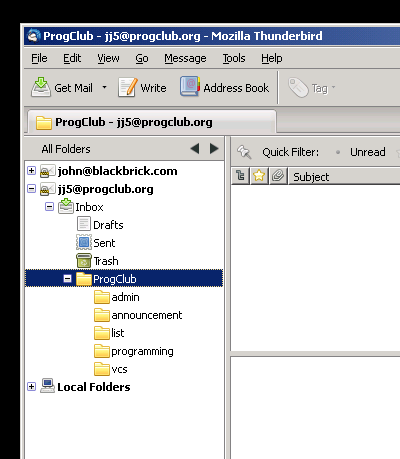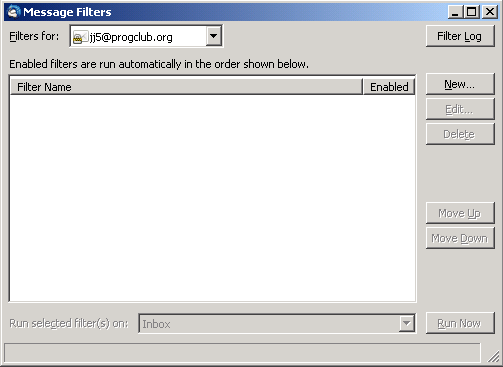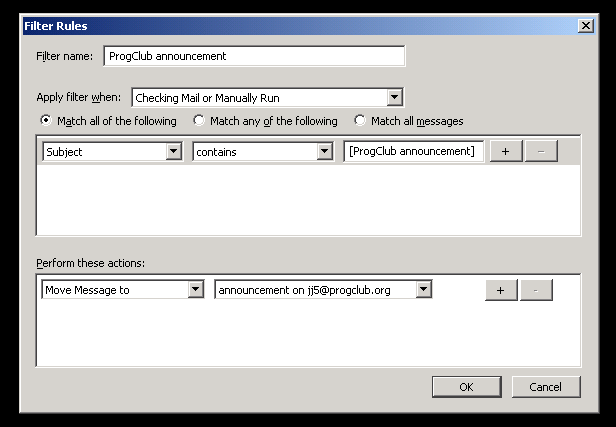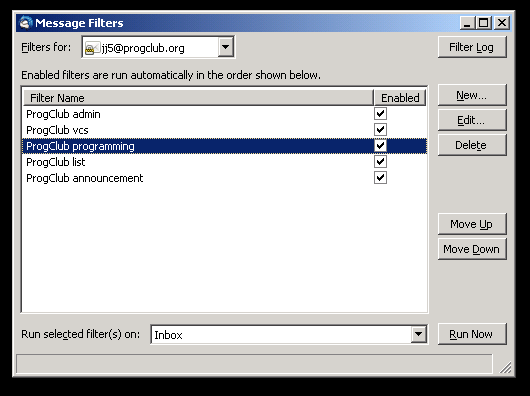Difference between revisions of "Mail filters"
| Line 61: | Line 61: | ||
[[File:Mail filter thunderbird 2.png]] | [[File:Mail filter thunderbird 2.png]] | ||
| + | |||
| + | [[Category:Help]] | ||
Revision as of 08:56, 21 August 2011
If you're subscribing to any of ProgClub's mailing lists you probably want to setup mail filters so that list traffic gets routed to an appropriate folder. Here we make a suggestion about how to do this. (Note: I'd appreciate it if someone would fill out sections for other email clients).
Thunderbird
If you're using the excellent Thunderbird email client, you can follow these instructions for creating mail filters.
Firstly, we need a folder structure in the email data store (which might be a Local Folders store, or an IMAP folder store) in which to store our emails. I've created a folder structure that looks like this:
Note that the folder structure I have created is:
- ProgClub
- announcement
- list
- programming
- vcs
- admin
You may not be subscribing to all of ProgClub's lists, and in that case there's no need to create the folders for the lists you're not interested in.
Now that our folders are in place, create the filters by clicking on Tools => Message Filters... You will see a dialogue box that looks something like this:
Make sure that "Filters for:" is set to the appropriate email account.
Click on "New..." to create a new filter. You will fill in the form something like this:
Note, that this is for the announcement filter. We've given the filter a name of "ProgClub announcement", we're matching when the Subject contains "[ProgClub announcement]", and we're "Moving Message to" the "annoucement" folder. So, you need to create a filter for each of the lists you are subscribed to, and the following table will help you with the filter details.
| Filter name | Subject contains | Move message to |
|---|---|---|
| ProgClub announcement | [ProgClub announcement] | ProgClub/announcement |
| ProgClub list | [ProgClub list] | ProgClub/list |
| ProgClub programming | [ProgClub programming] | ProgClub/programming |
| ProgClub vcs | [ProgClub vcs] | ProgClub/vcs |
| ProgClub admin | [ProgClub admin] | ProgClub/admin |
When you're done you will have a set of mail filters that look something like this: